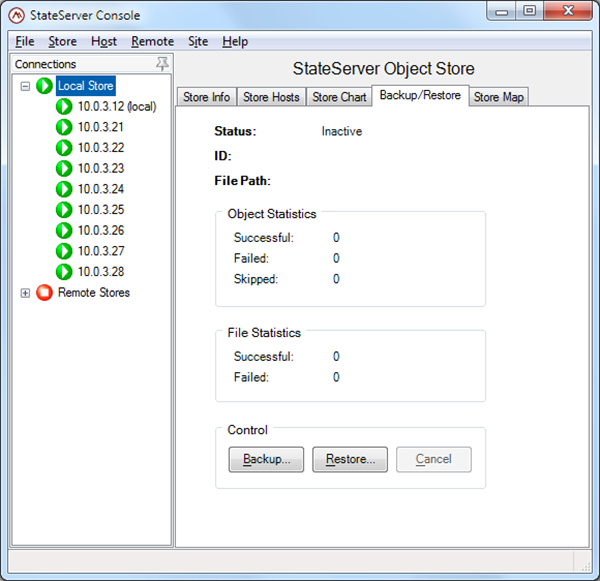Browse and Manage the In-Memory Data Grid
Access and Examine In-Memory Objects
The ScaleOut Object Browser lets you directly browse data stored within the in-memory data grid (IMDG). This gives developers and administrators a unique, new means of accessing the contents of the IMDG, including a list of object namespaces and both metadata and serialized data for individual C/C++, Java, and .NET objects. In addition, the object browser can deserialize .NET objects and display properties/fields from custom classes, including items within ASP.NET session objects.
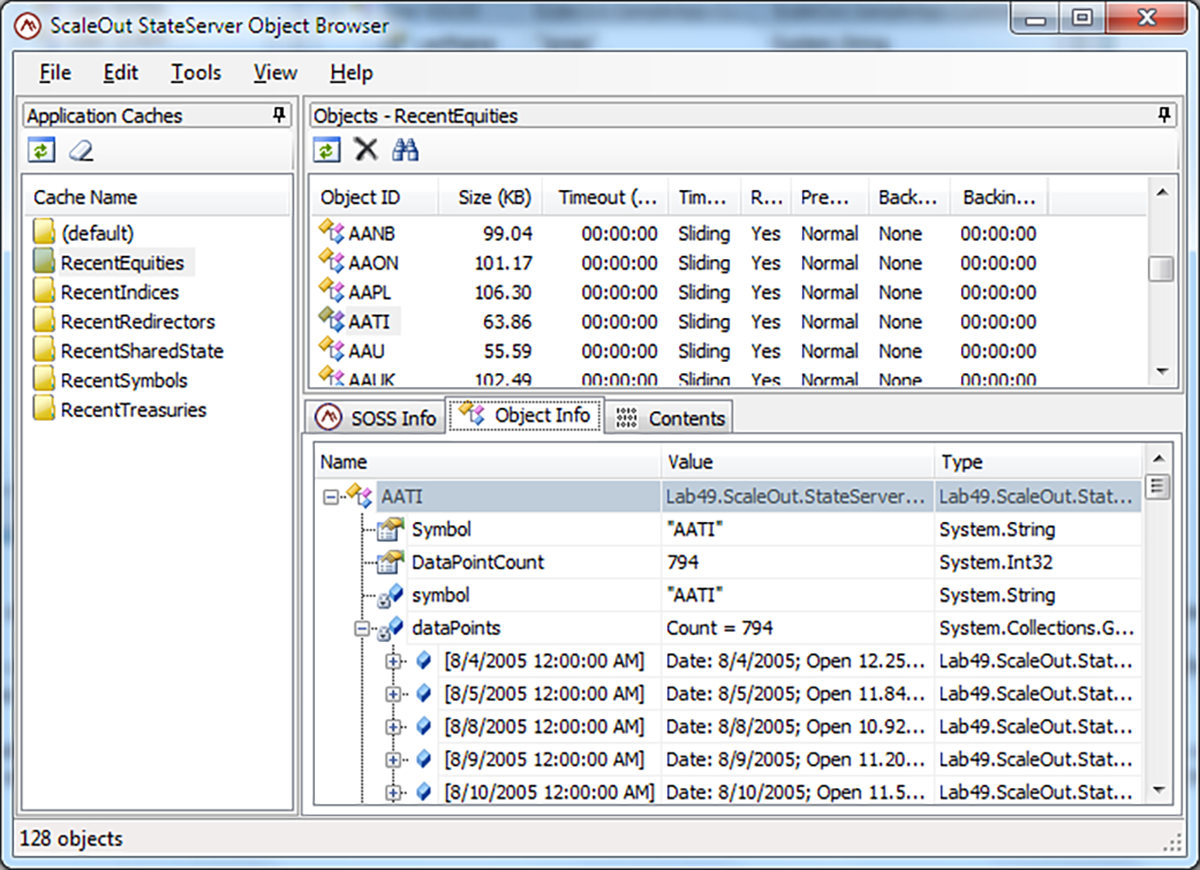
Examine object properties using the ScaleOut Object Browser.
Manage Stored Objects
The object browser also lets users manage grid data. For example, the browser can list all objects in a specified namespace, sort them by name, size, or other attributes, and then clear individual objects, groups of objects, or the entire grid’s contents.
The object browser is extremely useful during application development to verify correct behavior by enabling developers to examine the contents of the IMDG during program testing. The browser is also useful to system administrators for tracking grid usage during ongoing operations (for example, to verify that timeout and eviction policies are ensuring a stable object population).